The result is out, I have already checked mine online! A lot of students don't even know that they can check their results online. WIUC have a functional, robust and secured student OSIS panel that will enable you check your result.
You can see your immediate past semester result and all your past semester's result. You can do your course registration, check out your personal information to ensure that it is entered correctly and mostly importantly see your published results. Below are the few simple steps you can take to check your result.
How to Check your Result Online:
Internet Connection.
Firstly, you need an internet connection, not just any internet connection, you need to use Wisconsin Wireless network. When you visit any cafe or try to use any access point other than Wisconsin wireless, it will not work. Our result is on an intranet not on the internet!
Web Address.
Once you are in campus, if you are not don't even bother trying this out with your modem or any internet service provider, it is not going to work. Copy and paste this IP address or write it down if you are using your smartphone to access this blog. Look for a computer and check your result with it.
The address is:
10.200.0.6/~student/login/login.php.
Or
10.200.0.6/~student/login/index.php.
Login to the OSIS.
Once you enter any one of this addresses correctly, the student OSIS will be opened on your browser. To login, enter your username and then your password. Your username is the index number and your password is your index number without slash.
Make your OSIS Personal.
The WIUC student OSIS is very secure. But you need to make it personal to ensure that a third party doesn’t have access to your results. So if you want make your OSIS personal, follow this simple guidelines.
- Change your password immediately you login to your OSIS. Because your password is also your index number, anybody that knows your index number will have access and be able to view your result. You can't keep your index number private because, students can easily know your index number. The best thing to do is to change your password and when anyone tries to login to your account they will fail. In fact the OSIS will automatically stop the person from accessing your account by disabling it for 10 minutes if they entered a wrong password 5 times.
- Use your personal laptop to check your results. If you have a laptop, use it to check your result. When you use a somebody's laptop, there are chances that he or she may know your password and gain access to your OSIS.
- Don't give anybody your username and password to check your results for you. I believe that the student OSIS is very intuitive and the instructions above shouldn't be a problem to you. However, if you are finding it difficult to check your result, you can call me.
I am always at the writing center from 8.30 AM. This is my contact: 0249981153. Goodluck and I wish you the best of grades.
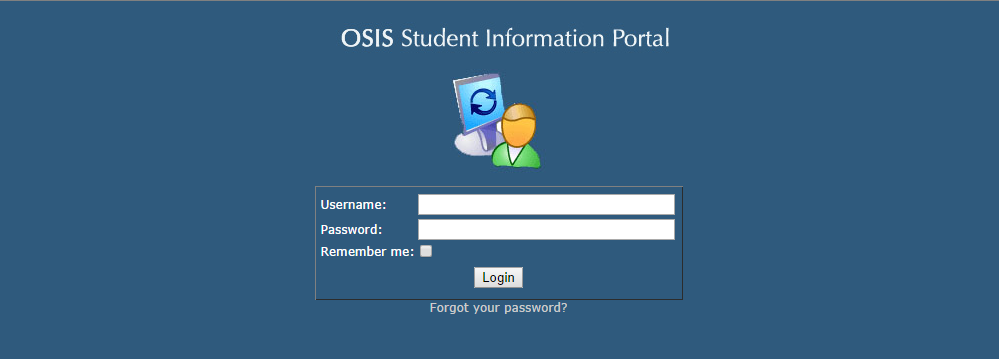
We that wrote in December is it the same link above that we will use or another link will be sent to us? Thank you
ReplyDelete